The Kindle Paperwhite boasts a significant advantage over its flashier counterpart, the multi-purpose Kindle Fire. Its primary strength lies in its singular focus, excelling in one particular area: providing an unparalleled reading experience across various settings—be it at home, on the move, upright, reclined, in dim lighting, or under bright sunlight. With its unwavering dedication to reading, devoid of distractions like apps, games, or videos, the Paperwhite emerges as the quintessential device for undisturbed immersion in written content. Its versatility extends beyond ebooks; it proves equally adept at perusing articles and lengthy web-based materials, a feature I extensively utilize for consuming content highlighted in my weekly link roundup and Substack newsletter. Furthermore, the Kindle’s impressive annotation capabilities empower users to annotate, share, and integrate their reading experience seamlessly with third-party tools such as Readwise.
However, the challenge lies in transferring web content onto the Kindle platform. While all Kindle e-readers come equipped with an “Experimental Browser,” its performance is notoriously subpar, with sluggish page rendering and a long-standing reputation for being more “experimental” than functional. A preferable alternative involves employing specialized tools designed to convert text-based content into a Kindle-friendly format. Fortunately, a variety of niche tools cater to this exact need.
In the subsequent sections, I’ll delve into an overview of these solutions, beginning with my preferred tool before exploring several alternative options.
Push to Kindle by FiveFilters.org: Effortlessly Transport Web Content to Your Kindle
For avid readers who cherish their Kindle experience, Push to Kindle emerges as a game-changer, simplifying the process of transferring web content onto their Paperwhite devices. While it may not boast an array of features, its simplicity and effectiveness make it the top choice for sending individual articles to your Kindle device. The best part? It comes at no cost, with an option for premium features for those seeking additional functionality.
Tools Offered by Push to Kindle:
- Web Form: Seamlessly transfer content using any browser through a user-friendly web form;
- Bookmarklet: Utilize a JavaScript snippet to send articles directly from your browser with ease;
- Browser Extension: Enjoy added convenience with extensions available for Chrome, Safari, Firefox, Opera, and Edge;
- Mobile App: Opt for the mobile app available for iOS and Android platforms, requiring just a one-time purchase of $3.99.
Once you’ve pinpointed the desired content, whether by pasting a URL or through a simple click, Push to Kindle facilitates the process by presenting a dedicated page. Here, users can input details such as the device’s email address, formatting preferences, and preview the article before sending.
To ensure a smooth experience, it’s crucial to whitelist the FiveFilters sending address, as mandated by Amazon to prevent spam. Here’s a step-by-step guide to setting up Push to Kindle seamlessly.
Why Choose Push to Kindle?
One of the standout features of Push to Kindle is its adeptness at stripping away unnecessary clutter, such as navigational elements and advertisements, from the target webpage. Unlike sending a traditional webpage, Push to Kindle focuses solely on delivering the article’s core content, including text and images, akin to a browser’s “reader view” functionality.
Customization Options:
- Format Selection: Tailor the formatting to your preferences, ensuring an optimal reading experience;
- Image Toggle: Opt to exclude images if you prefer a text-only approach. Simply navigate to the edit link on the preview screen and toggle images off.
Experience Reliable and Swift Kindle Delivery with Push to Kindle
When it comes to swiftly delivering content to your Kindle device, Push to Kindle stands out for its reliability and speed. Unlike Amazon’s own “Send to Kindle” service, which may occasionally encounter delays, Push to Kindle ensures a seamless experience without any hitches. Here’s why it’s worth considering:
- Seamless Delivery: Push to Kindle guarantees prompt delivery without any delays, ensuring that your articles reach your Kindle device promptly;
- User-Friendly Interface: With a simple and intuitive interface, Push to Kindle makes it easy for users to send articles to their Kindle devices hassle-free;
- Flexible Account Options: Whether you prefer to register for a free Push to Kindle account or use the tool without an account, the choice is yours. With the option to save your default settings, you can streamline your experience for future use;
- Credit System: Push to Kindle operates on a credit system, offering users 30 free credits each month. Each credit allows you to send a single article to your Kindle. Beyond the free credits, users can opt for a premium tier for additional credits. For instance:
- Modest Pricing: The premium tier, available via FiveFilter’s Patreon page, offers additional credits at a reasonable cost;
- One-time Purchase: Alternatively, users can purchase Push to Kindle for a one-time fee of $3.99, bypassing credit limitations.
- Expanded Features: Push to Kindle offers a range of features to enhance your reading experience, including:
- Customizable Settings: Tailor the settings to suit your preferences, ensuring a personalized experience;
- Instant Access: Enjoy instant access to your favorite articles and content on your Kindle device, wherever you go;
- Reliable Performance: Experience consistent and reliable performance, without any interruptions or glitches.
In addition to Push to Kindle, FiveFilters.org offers two other invaluable tools for Kindle enthusiasts:
Enhance Your Kindle Experience with Additional Tools from FiveFilters.org
PastePad: This versatile tool allows you to effortlessly send arbitrary text input to your Kindle device. Whether it’s a multi-paragraph excerpt from a document or content from a webpage, PastePad simplifies the process, ensuring seamless delivery to your Kindle.
- Effortless Transfer: Easily transfer text input to your Kindle device with PastePad’s user-friendly interface;
- Fallback Solution: When traditional methods fail, PastePad serves as a reliable fallback solution, enabling you to copy, paste, and send content to your Kindle hassle-free;
- Txtify: Convert articles and webpages into plaintext with Txtify, stripping away images, scripts, links, and beacons from the output. This tool seamlessly integrates with PastePad, offering a comprehensive solution for converting and sending content to your Kindle device.
- Streamlined Content: Enjoy clutter-free reading with Txtify’s plaintext output, focusing solely on the text content;
- Enhanced Compatibility: Txtify ensures compatibility with a wide range of content, making it ideal for various types of articles and webpages.
Exploring Alternatives to Single Article Delivery to Kindle Devices
In the realm of digital reading, Kindle users often seek efficient methods to transfer online content directly to their devices. While Amazon’s “Send to Kindle” feature presents a straightforward option, its performance and utility may not always meet the expectations of all users. This feature, designed to facilitate the transfer of individual articles to Kindle devices, aims to enhance the reading experience by integrating web content into one’s personal digital library. However, the absence of a preview functionality and occasional reliability issues have led some to explore alternative solutions. Also, unlock the secrets of living with tranquility in “The Practicing Stoic” article. Discover timeless wisdom for modern serenity.
Amazon’s “Send to Kindle” Feature: An Overview
Amazon’s “Send to Kindle” offers a seamless method for transferring single articles to Kindle devices. This tool is particularly beneficial for readers looking to save articles for later reading in a format that is comfortable and convenient. Despite being an official Amazon service, its utility is somewhat hampered by a lack of certain features:
- Lack of Preview Option: Unlike some third-party services, “Send to Kindle” does not allow users to preview content before sending it to their device, potentially resulting in formatting inconsistencies or unexpected content appearance;
- Inconsistent Delivery: Some users report erratic success in the delivery of content to their devices, which might detract from the overall reliability of the service;
- Versatility in Document Sending: While it might not be the go-to option for article sending due to the aforementioned limitations, “Send to Kindle” excels in transferring documents. Users can email documents directly to their Kindle, making it a valuable tool for reading longer-form content or personal documents.
Tinderizer: A User-Friendly Alternative
For those seeking a straightforward, no-account-needed solution, Tinderizer emerges as a noteworthy alternative. This tool caters to readers’ needs by offering a simple, free service to send individual articles to Kindle devices. Key features and considerations include:
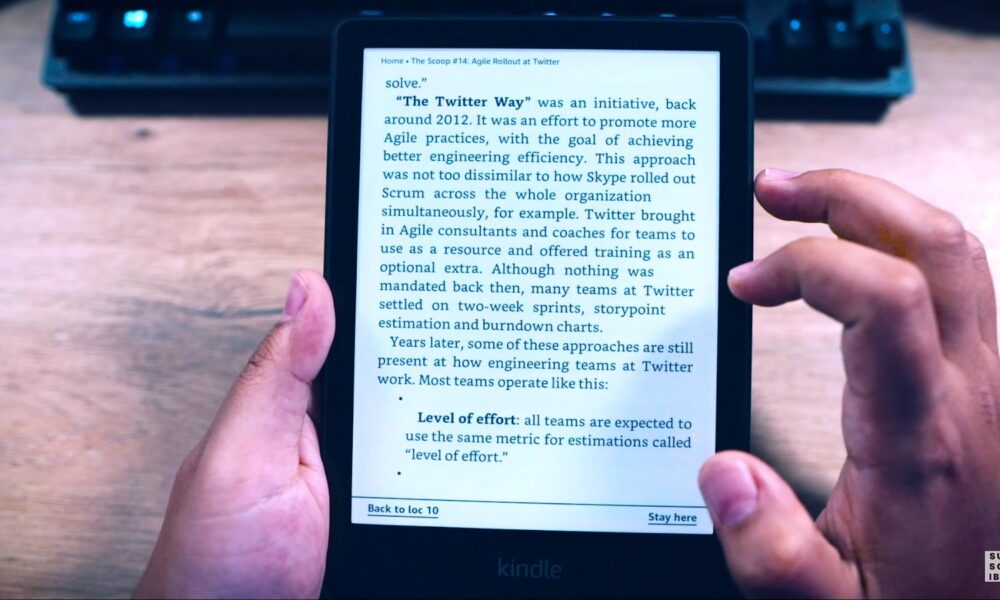
- Ease of Use: Tinderizer is designed for simplicity, requiring no user account, which means getting started is quick and hassle-free;
- Free Service: This platform provides its services at no cost, making it an attractive option for regular readers looking to manage their reading materials economically;
- Preparation Required: To ensure a smooth experience, users must first whitelist the Tinderizer email in their Amazon content preferences. This step is crucial for allowing articles to be successfully received on the user’s Kindle device.
Unlocking the Power of Paid Solutions for Article Bundling and Kindle Delivery
In the digital age, managing your reading materials efficiently is crucial, especially when it comes to sending articles to your Kindle. Fortunately, there are several paid solutions available that offer streamlined processes for bundling articles and delivering them straight to your Kindle device. Let’s delve into the intricacies of each service and explore their unique features:
1. Instapaper:
- Versatile App: Available on web, iOS, and Android platforms;
- Basic and Advanced Features: While basic features are free, advanced features, including the send-to-Kindle option, require a subscription ($2.99/month or $29.99/year);
- Article Collection and Automation: Instapaper allows you to collect articles for later reading and automate the process of sending them to your Kindle;
- Digest Format: Articles are sent in a digest format, resembling an e-reader magazine;
- Preference Flexibility: While some users prefer the basic e-book format, both options are functionally equivalent.
2. SendtoReader:
- Cost and Trial: The most expensive option at $6/month with no annual discounts, but offers a 14-day free trial for experimentation;
- Flexibility and Control: Provides extensive control over the e-book output, allowing you to rearrange article order and add custom sections or notes;
- Tailored Reading Experience: Users can curate their reading experience by personalizing the content structure.
3. P2K:
- Integration with Pocket: Requires the use of the Pocket app for article collection;
- Subscription Tiers: Offers free and premium subscription tiers, with premium starting at $3.99/month or $2.99/month with an annual commitment;
- Customization and Automation: Allows for automation of article delivery and offers customization options for content format;
- Preferred Format: Delivers content closer to a standard e-book, providing a seamless reading experience.
4. Crofflr:
- Integration with Pocket or Pinboard: Requires Pocket or Pinboard for article collection;
- Affordable One-time Payment: Requires a $5 upfront payment for unlimited use of its capabilities;
- Lack of Personal Experience: While it’s a viable option, there’s limited insight available as it hasn’t been personally tested.
| Application | Pricing Model | Key Features and Insights |
|---|---|---|
| Push to Kindle | Free / Paid | – Allows the transfer of single articles for free, ideal for casual readers. – A paid tier is available for those with higher usage demands, offering enhanced features and flexibility for managing multiple articles. |
| Send to Kindle | Free | – Provides a straightforward, cost-free solution for sending individual articles to Kindle devices. – Best suited for users looking for simplicity without the need for advanced features. |
| Tinderizer | Free | – Offers a free service to send single articles to Kindle, focusing on ease of use.- A great option for occasional readers who prioritize convenience. |
| Crofflr | Paid | – A subscription service that gathers articles for Kindle users. – Requires integration with Pocket app or Pinboard, making it ideal for those already using these services for article collection. |
| Instapaper | Paid | – Operates on a subscription basis, allowing users to collate and manage articles. – Known for its clean interface and reading optimization features, it’s a premium choice for serious readers. |
| P2K | Paid | – This service also follows a subscription model, specializing in article collation. – Requires the Pocket app, targeting users who prefer to curate their reading list within the Pocket ecosystem before transferring to Kindle. |
| SendtoReader | Paid | – Provides a subscription-based method to compile and send articles to Kindle devices. – Focuses on users seeking a comprehensive solution for managing a large volume of articles. |
Conclusion
In conclusion, while the Kindle Paperwhite excels in delivering an unparalleled reading experience with its focused design and versatile capabilities, transferring web content onto the platform presents a challenge that can be overcome with specialized conversion tools. By leveraging these tools, users can enhance their reading experience and fully unlock the potential of their Kindle device, ensuring seamless access to a wide array of textual content in various formats.